Players may enter their own scores into HandicapMaster
HandicapMaster has been designed so that either the Competition Official or Players themselves can enter their competition scores into the computer.
For officials who wish to avoid the time taken to enter all of the competition scores, HandicapMaster may be configured to accept players entering their own scores. It typically takes a player only 20 seconds to record a score at the end of their round.
This process (commonly called 'Player Score Input') may be achieved simply by asking players to use a standard keyboard to select their name from the entry list and enter their hole-by-hole scores.
However, HandicapMaster also supports equipment that is more 'friendly' to players. Presently, the following items are specifically supported for this purpose:
Cherry G84-4700 Keypad
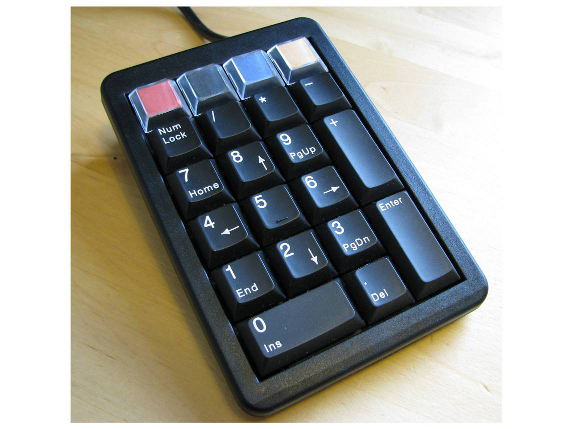
This keypad is a low cost unit that is simple to install. It can be used straight from the box without further configuration as a 'standard keypad'.
Or if you wish you may remove the transparent key covers at the top of the unit which may then be colour coded as illustrated in the picture with coloured card inserts (not supplied). Then your members can use these colour coded buttons to navigate within Player Entry.
The keypad plugs into the standard PC keyboard socket (PS2 port) or USB port, depending upon the model purchased.
Using a separate keypad provides the ability to remove the standard keyboard once the PC is configured and set-up for players entering their own scores. This improves the security of the Player Entry Terminal and helps to prevent unauthorised access of the computer.
Touch-sensitive Screens

HandicapMaster supports players entering their scores using the latest Touch-sensitive screen technology.
A wide range of options are available with Touch-sensitive screens. Desktop, Chassis mount, Open Frame, Rack mount and Panel mount versions are available, allowing Clubs to Wall-mount or Desk-mount the screens (for example) for additional security.
Note: Touch-screen entry is supported by all editions except SOCIETY edition.
How to obtain these units?
Please contact HandicapMaster support. We can provide you with contact and ordering details direct from the suppliers.
