Changes in Version 9.3 - 2019 Edition
What's new in HandicapMaster 9.3
- Stroke Play Competitions
- Rules of Golf 2019
- Maximum Score
- Opening new Competitions
- Competition Templates
- Reconfiguring Opened Competitions
- Start Sheets
- Gross Results (Medal Competitions)
- Other
- Match Play Competitions
- Player Entry
- Golf Courses
- Master Scoreboard
- Reports
- Subscriptions, Invoicing, Payments and Competition Fees option
- Subscriptions may now be raised on the basis of the anniversary of the member's joining date
- Other
- General
Stroke Play Competitions
Rules of Golf 2019
Further to the changes to the Rules of Golf introduced by the R&A and USGA for 2019, the following amendments are included:
- A new stroke-play scoring format called Maximum Score is added (see below).
- IMPORTANT: Matching scorecards ('countback') to resolve ties is amended to match the revised recommendations of the R&A and USGA.
- The terminology for competitions is brought in line with the R&A published 'Rules of Golf 2019'. Specifically,
- 'Stroke Play (Medal)' is renamed 'Regular Stroke Play' and
- 'Four Ball Best Ball' is renamed 'Four-Ball'.
- Changes are made to the Competition Template Wizard to bring it in line with the R&A terminology, including the use of the word 'Nett' which is replaced with 'Net'.
- A revised list of rules (numbers and descriptions) is offered when disqualifying a player in a stroke-play competition.
- Penalties in Stableford and Par/Bogey competitions that apply to the total score for a player (rather than to any one hole) were previously applied under Rules of Golf Rule 32. These now fall under Rule 21 and HandicapMaster is amended accordingly.
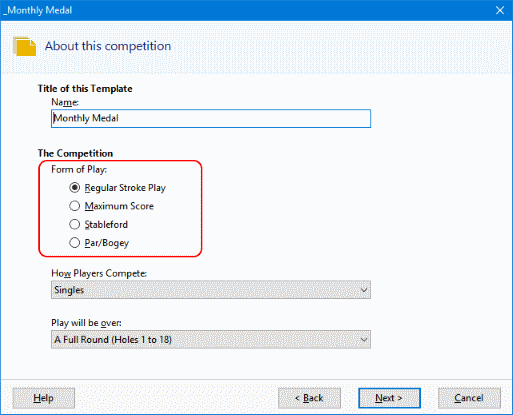
Maximum Score
A new form of Stroke Play competition is introduced by the R&A in their Rules of Golf 2019, called Maximum Score. This new format is added to HandicapMaster, with a range of user-selectable choices for the maximum score that each player may return on any one hole.
You may now elect to run Stroke Play competitions using this new format through HandicapMaster.
Opening new Competitions
When you run the Open a New Competition wizard, you may now elect to open one or more competitions based upon the settings used for previously completed competitions. This could make it easier to create a new season's fixtures, based on those run the previous season.
When you elect to open competitions in this way, you may choose one or more competitions from the 'closed competitions' list completed in the last 12 months. HandicapMaster will offer new dates for the competitions broadly 12 months on from the original competitions and you will have the opportunity to fine-tune these suggestions before the competitions are opened.
The newly opened competitions will have the same configurations as the original competitions (although options 'Restrict score entry/sign-in to those players listed on a Start Sheet' and 'Restrict score entry/sign-in to these times only', along with whether the competition should be included on the fixture list, will only be remembered where the competition was originally closed using HandicapMaster 2019 or later).
Competition Templates
Restrictions on when you may delete a Competition Template are removed.
You may now delete Competition Templates at any time. A new facility to delete multiple Templates at the same time is added.
Reconfiguring Opened Competitions
When reconfiguring an opened competition, the 'Template' tab is replaced with a new 'Configuration' tab. This new tab lists the attributes of the competition, rather than the attributes of the template (as previously).
When you click the 'Amend' button, you will now be updating the attributes of the competition only (not the underlying template) unless you elect to also apply the settings to the template too.
When you see a warning that there are differences between the competition and the Template originally used to open the competition, you may now click this warning to be shown a list of where those differences lie.
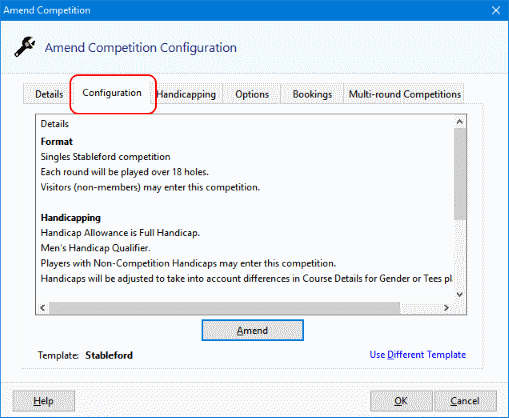
Start Sheets
Start sheet labels. You may now include either 'Playing Handicap' or 'Strokes Received' on standard layout start sheet labels.
A number of start sheet and start sheet label options are now saved for each user rather than globally, providing a more personal user experience.
Start Sheet report. You may now include the member's membership category on the Start Sheet report.
Gross Results (Medal Competitions)
When you run an 18-hole Singles Medal competition where play is from more than one set of Tees, you may now create a Result View for gross scores where the scores are equalised to take account of the different Tees used. Scores from those players disadvantaged by playing from their respective Tees are reduced accordingly (CONGU UHS Appendix O refers). CONGU editions only.
Other
A new report is added detailing the values calculated that would be used for any card matching (countback) required to split ties.
When you 'Undo' a competition from the list of Closed Competitions, you will now be taken to the list of Opened Competitions automatically.
You may now close competitions that do not have any scorecards entered (e.g. Abandoned competitions, etc.).
The time taken to close a competition ('Apply Scores') is reduced.
The letter writer now supports sending a letter to the entrants of a closed competition.
Match Play Competitions
You may now elect to create a Match Play competition and maintain a list of entrants, without running a Draw. That is, you may delay running a draw for a Match Play competition until a later date, whilst recording further entrants to the competition.
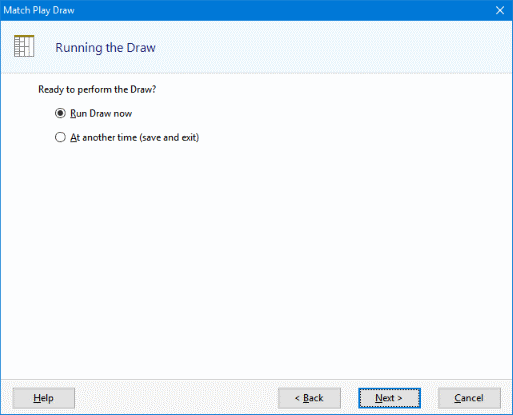
When setting the last date for each round to be played, you may now choose the wording to be either To be played on ... or To be played by ....
Where you have created a 'single-round' draw, you may now
- Record the result of any match as 'halved' (i.e. 'All Square'), and
- Elect to limit the number of matches so that byes are not needed.
Player Entry
'Touchscreen' equipment option is now included as standard across all editions of HandicapMaster.
Users of the CONGU Handicapping 'Club' edition of HandicapMaster may now elect to collect Supplementary Scores from their members through the Player Entry system.
When a Player Entry Settings Profile is updated in HandicapMaster, Player Entry systems running using that profile will restart automatically after a few minutes so that they use the latest settings.
Option to print scorecards or labels as players sign-in is added to the Society-Network edition.
Golf Courses
You may now elect to create nine-hole courses that represent holes 10 to 18.
You may now elect to use additional Tee Colours and/or create your own Tee Colours when entering a Course Scorecard. Tee Colours 'Gold', 'Silver', 'Bronze' and 'Navy' are added as options.
To aid with the future introduction of the World Handicap System (whereby all courses will be rated for Course Rating and Slope Rating, and not Standard Scratch Score), in the CONGU and Society editions of HandicapMaster you may now record these ratings, when they become known.
These ratings are not currently used in these editions but will be required in future versions of HandicapMaster.
Master Scoreboard
The time taken to publish from HandicapMaster to Master Scoreboard is reduced. The first time you publish with the 2019 software the time may be reduced by 50%. Under normal circumstances subsequent publishes should be reduced further.
After publishing with the 2019 software, links to the playing records for Visitors on Master Scoreboard are removed.
When you publish results of Eclectics where the option 'Include number of rounds for each Player' has been used in HandicapMaster, the number of rounds is now included in the results displayed on Master Scoreboard.
The connection report is improved to be more readable.
The Send E-mail window is updated with larger Toolbar buttons and a larger 'Send' button, for improved usability.
A new option 'Spelling - Highlight unrecognised words' is added which allows words entered that not part of a standard English-language dictionary to be highlighted in blue in the Subject and Body boxes.
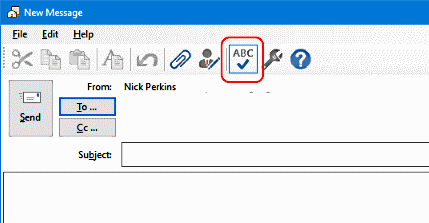
A new report 'E-mail Bounce Log' is added for users of the HandicapMaster e-mail service. This details any bounces (e-mails that have been rejected) that have been reported to the e-mail service.
Improvement to the display of error messages while sending e-mail to force them to be displayed at the front of the screen is included.
Improvements to the e-mail message data format to meet latest standards are included. These should help to reduce the possibility of some recipient e-mail systems incorrectly identifying e-mails sent as SPAM.
Reports
The following new reports are added:
- Membership Category (Name order)
- Membership Category (Category order)
- Members Ages (Name order)
- Anniversary of Joining & Membership Category
- Subscription Expiry Date
- Countback Scores
Away Scores (Report to Home Clubs) report is amended to display a list of the clubs e-mails were sent to, after sending e-mails.
Competition Results reports now show a simplified explanation of countback calculations used to split a tie.
Competition Results reports now use the Windows 'long date' format rather than a fixed date format.
Competition Results reports now include a page footer.
Start Sheets Report; When viewing a Start Sheet report for a team competition for the first time, the suggested notes for display on the report now include reference to the Men's or Ladies' Pars and Stroke Indexes to be used for scoring.
Subscriptions, Invoicing, Payments and Competition Fees option
Subscriptions may now be raised on the basis of the anniversary of the member's joining date
A new subscription template option is added to allow templates to use the member's anniversary date of joining the club as the start date for each year's subscription.
The Raise Subscriptions wizard offers a new option to raise subscriptions on the basis of 'Member's Anniversary of date joined'.
A new Subscription report 'Expiry Date' is added to assist with the management of Anniversary of Date Joined Subscriptions.
The Member's Purse list now includes Anniversary of Joining information.
Other
Invoices - A new option to void multiple invoices by selecting from a list is added to complement voiding invoices by selecting a range based on invoice number.
Subscriptions - A new option to void multiple subscriptions by selecting from a list is added to complement voiding subscriptions by selecting a range based on subscription number.
The list of subscriptions now contains the member's membership category.
The word 'Nett' is replaced with 'Net'.
Member's Purse list - An 'Edit Entry' item has been added to the right click pop up menu on this list to make it easier to edit the member's details directly from the list.
Competition fees; When using the HandicapMaster competition fee purse and you cancel an opened competition you can now decide whether to refund the competition fees associated with the competition. Previously the fees were automatically refunded.
Letters - A new letter field to include the 10 most recent competition purse transactions is added.
General
Data Protection - A new option 'Parental Consent Opt in' is added for the management of parental consent for multiple members and visitors.
Golf Courses - When using the 'Main' course at a club, the title 'Main' is now included in course selection lists and on results reports, etc.
'Competitions' Place - Entries in the Competitions Place list are now categorised with additional headings, to aid navigation.
Membership Categories - Where HandicapMaster is linked to an external membership system, the option to delete unused Membership Categories from HandicapMaster is added.
Edit Member - Option to add, edit and delete players' National ID's is added to the Society-Network edition.
A new item 'Remote Session to your PC from Support' is added to the HELP menu. If you are talking to HandicapMaster Support Staff you may be requested to use this option to initiate a remote access session to your computer. HandicapMaster Limited CANNOT connect without you initiating the process. You remain in control and can disconnect at any time.
