What's New in HandicapMaster 8.2
Changes to HandicapMaster in Version 8.2 (2012 Edition)
- Player Records
- Handicapping
- Competitions
- Player Entry
- Letters
- Reports
- Integration
- Subscriptions Option
- Other
Player Records
Membership Records
You may now 'undelete' more than one Member and/or Visitor in one action when selecting the UNDELETE item on the PLAYERS drop-down menu.
When recording Visitors, you may now record their address and telephone numbers and general notes.
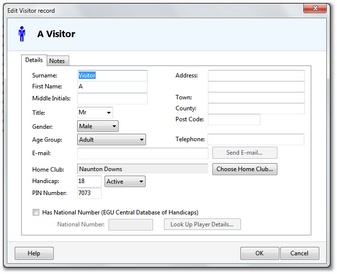
Members Age Group may now be automatically updated, based on a specific day in the year, or the member's birthday.
Address Labels
In the Premier and Network editions of HandicapMaster, you may now print address labels from any distribution lists containing 'Members', 'Past members', 'Visitors', 'Past visitors' or 'Golf clubs'.
A new facility to print address labels for raised subscriptions has been added. Only available if the HandicapMaster Subscriptions option is installed.
Handicapping
Handicap Records
Records are now displayed most recent first (i.e. in reverse order to previous editions) in line with CONGU and EGA 2012 regulations.
New Awards
A new wizard has been introduced to make it easier for you to issue a handicap to a member. Especially in CONGU edition regions where Active/Inactive or Lapsing of handicaps is in use, it is now easier to complete the process of allocating a handicap to the member in one operation.
A facility to Automatically generate a 'First Award' letter when a player is given a first award has been added.
CONGU® Unified Handicapping System 2012 Revision
The following principle changes have been made to support the 2012 revision of the CONGU handicap System:
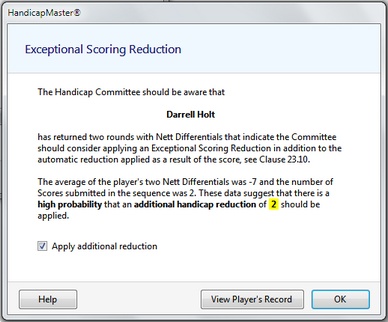
- The calculation of a Competition Scratch Score is now based on scores relative to Buffer Zone. A new 'Small fields' calculation is added.
- The option to calculate separate Competition Scratch Score adjustments for men and ladies in mixed competitions is withdrawn by CONGU, and is removed from HandicapMaster.
- For clubs in England, Wales and Ireland, clause 23.10 ('Exceptional Scoring Reductions') trial is added. In accordance with the CONGU 'Specification for handicapping software' an option to apply an 'exceptional scoring reduction' (ESR) at the time a qualifying score is added to a player’s record is offered. A second or subsequent score with a Nett Differential of -4 or better in the same calendar year will trigger the option to apply an ESR. This is not applicable in Scotland.
- When allocating a new handicap in category 1, a password is now required from the Home Union/Area Authority.
- The existing Home Union/Area Authority password for category 1 manual handicap adjustments is amended to a new specification.
- Annotation on the Handicap List report is amended to reflect new regional variations, especially in respect of players with Active/Inactive/Lapsed/Non-Lapsed handicaps.
- A new 'Supplementary Scores (Eligibility)' report has been added to assist clubs identify members who are eligible to submit Supplementary Scores.
- The CONGU Annual Handicap Review report is
- extended to include players with between 3 and 6 qualifying scores in the 'possible handicap increase' analysis,
- generated with revised text on the covering page,
- amended to only be available during the months of November to March (previously October to February).
- Handicap certificates have been amended to reflect the format changes made by CONGU, these include the addition of Central Database Handicap (CDH) number at the top left (where known), and the new 'Status of Handicaps' annotation of handicaps.
- Players are now allowed to participate in CONGU 9-hole qualifying competitions where they are 'away' members (although they will need to know their latest 'exact' CONGU handicap).
- For clubs in Scotland, 'Lapsed (Starred)' handicap status is withdrawn. Any player with a Starred Handicap will automatically have his handicap restored. From 2012, handicaps will be marked as either 'competition' or 'non-competition' handicaps automatically.
- For clubs in Wales, 'Active/Inactive' handicaps are re-designated 'Competition/Non-Competition' handicaps instead.
- When a players' Competition Handicap Allowance is different to their Playing Handicap (i.e. for 9 hole qualifying competitions and mixed competitions subject to Appendix O), their Competition Handicap Allowance is shown in brackets alongside their Playing Handicap.
- The three letter identifiers used on the Players' Handicap Record are revised in line with 2012 regulations.
- Handicap calculations for players with CONGU Disability handicaps above 28 [36] are revised in line with 2012 regulations.
- Requirement to use full Playing Handicaps whilst scoring for mixed Stableford/Par competitions is removed, when competition is played off full handicap allowance.
- 'Away' Competition Scratch Scores for open competitions are now renamed 'Visitor' Competition Scratch Scores.
EGA Handicap System 2012 Revision
The following principle changes have been made to support the 2012 revision of the EGA handicap System:
- The layout and content of players' 'Handicap Record Sheet' has been amended to a new format.
- Calculations for 'Competition Stableford Adjustment (CSA)' have been replaced by new 'Computed Buffer Adjustment (CBA)' calculations.
- A new item 'Annual Review' is added to the Handicapping drop-down menu. This replaces the previous item 'Deactive Handicaps after Annual Review' and will run the Annual Handicap Review in accordance with clause 3.15 (marking Handicaps as Inactive and/or adjusting Handicaps).
- A new option in Player Entry is added to allow players to adjust their handicaps in singles competitions, if required, under Handicap system clause 3.5.7.
- Requirement to use full Playing Handicaps whilst scoring for mixed Stableford/Par competitions is removed, when competition is played off full handicap allowance.
- Option to modify handicap calculations in accordance with the previous Spanish Federation variations is removed.
Central Database of Handicaps (England, Scotland, Wales only)
You may now update the handicaps of Visitors, from the CDH, in bulk.
Society Handicapping
You may now configure handicap adjustments based on where players finish in qualifying competitions. This can be used either separately from or in combination with adjustments based on how players score.
Competitions
New Competition Format
You may now process competitions played to the following format through HandicapMaster:
- 4 players - All four scores each hole count.
Multiple-round Competitions
You may now 'aggregate' competitions that are 'opened' for the purpose of creating overall Alternative Day or Multiple Round results. You no longer have to wait until applying scores for the subsequent rounds to link competition rounds together. When you link rounds in this way, the Player Entry Leader board will now show the overall (combined) results.
Knock-out Competitions
When creating a new draw:
- You may now limit entrants to a single gender.
- You may now import players who have booked into an Opened competition into the draw, allowing you to collect entries for a Knock-out through the Player Entry booking system (Premier and Network editions).
- You may now locate a player in the entrants list using a 'Find' button.
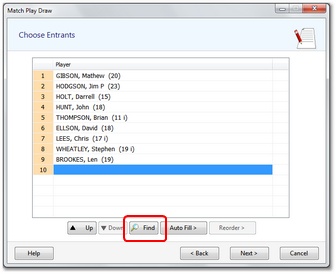
- The entrants selection window has been redesigned to be similar to Start Sheets, with easier selection of players.
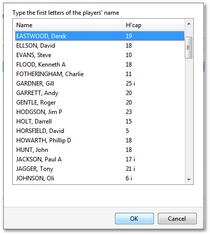
- You may now randomise the players in each team when creating the draw for a Pairs Knock-out competition.
- The player's current handicap and handicap status is now listed when selecting entrants. This allows you to manually exclude players with a handicap value outside the range for the competition, or players with inactive handicap, etc.
- If a draw is open to visitors;
- You may add new Visitor records to the database as part of selecting entrants for the draw.
- The visitor's home club is now displayed when selecting entrants.
You may now substitute a player in place of a 'bye' in an existing draw, by right-clicking the applicable match and selecting the 'Change a Player' menu item.
When you choose to e-mail a Knock-out Draw Sheet report, a distribution list of those players who are included in the draw is automatically created, so that you may target the e-mail to only the applicable players.
The list of knock-out competitions now indicates which will be published to MasterScoreboard.co.uk.
The 'Competitions' drop-down menu is amended so that a 'Match Play Knockout Competitions' entry now takes you to the list of KO Competitions.
Competition Templates
You may now edit a competition template from the list of templates without having to re-select the template in the list. New 'Competition Template Tasks' entries are now displayed in the left hand column when the list of templates is being displayed.
It is now possible to list and selectively restore 'hidden' competition templates.
If a competition template is for a 'men-only' or 'ladies-only' competition, the icon displayed in the Competition Templates lists now includes a blue or red indicator accordingly.
Competition Entry Fees
In the Premier and Network editions of HandicapMaster, you may set competition entry fees for stroke-play competitions. Configuring Fees is moved to the competition templates, allowing you to set different fee structures for different competitions.
NOTE: Please review existing Competition Templates and configure fees as required.
You may now configure up to four extra fees per competition, in addition to the entry fee. Each of these four additional fees may either be optional for each player, or a mandatory payment upon entry.
If the HandicapMaster Subscription option is installed then it is now possible to automatically check a member's account balance when they sign-in to a competition, and prevent entry to the competition if there are insufficient funds available in their account for the competition fees.
If you have configured competition fees for a competition, you may now see which players have incurred fees in the 'Analyse Scores Entered' list (whilst the competition is opened).
Competition Bookings
Where you have existing booking arrangements with players booking into their chosen Tee Times, you may now add additional tee times, retrospectively, to the end of the booking sheet when required.
You may now import players who have booked into an Opened competition into a Knock-out draw.
When configured to collect bookings through either Player Entry or Master Scoreboard, you may now restrict Players to cancelling their bookings only when logged into Master Scoreboard web site, not when using Player Entry.
List of Opened Competitions
The list of open competitions now indicates which competitions have a start sheet.
List of Closed Competitions
A new set of 'Competition Tasks' are now displayed in the left hand column when the list of closed competitions is being displayed.
Eclectics
The list of eclectic competitions now indicates which will be published to MasterScoreboard.co.uk.
Best-of Series
Management of Best-of Series competitions has been moved to the “Competitions” place, alongside stroke-play and match-play knock-out competitions.
You may now
- View which series will be published to MasterScoreboard.co.uk,
- Delete series no longer required.
There is no longer a limit to the number of Series that may be run at the same time.
Order of Merit
The list of Order of Merit competitions now indicates which will be published to MasterScoreboard.co.uk.
Start Sheets
When creating a Start Sheet:
- The player's handicap status is now listed when selecting entrants, allowing the exclusion of players with inactive or lapsed handicaps in CONGU edition regions where Active/Inactive or Lapsing of handicaps is in use.
- The player's current handicap is now listed when selecting entrants, allowing the manual exclusion of players with a handicap value outside the range for the competition.
- If the competition is open to visitors, the visitor's home club is now displayed when selecting entrants.
- The 'New Visitor' button has been moved to the player selection window, allowing a Visitor to be added to the selection list and then chosen for the grid in one sequence.
Start Sheet Report
When a start sheet is created the Notes section of the start sheet report now contains details of the handicap allowance for the competition.
When publishing to the Master Scoreboard web site, you may now choose which Start Sheets are published.
Start Sheet Labels
You may now choose to print labels from a competition start sheet to formats, in the Premier and Network editions:
- Avery Label J8160 (label size 63.5 x 38.1 mm, 21 labels per sheet),
- Apli Label 01285 (label size 48.5 x 25.4 mm, 44 labels per sheet).
A new content option 'Home Club' has been added to allow the home club of the player to be added to the label. This option is only available where the competition is open to visitors, is a singles competition, and the selected label size has sufficient space for the information.
Competition Results Report
When reporting two's scored in a competition, the Competition Results report now separates players into the divisions they played in.
You may now choose to include a page break between each division of a competition.
When you choose to e-mail a Competition Results report (Nett, Gross, Front 9 or Back 9 results), a distribution list of those players who entered the competition will automatically be generated, so that you may target the e-mail to those who played in the competition (only).
Player Entry
Selecting from list of names
When selecting players by name from a list, entry '< Select your name from the list ... >' is now the default selection when the screen is first displayed.
When selecting players by name from a list and the competition is open to Visitors the '(Visitor)' text to identify visitors is now replaced with the name of the home club of the visitor.
Leader board
You may now choose to stop the Leader board from being displayed until after a chosen time each day.
You may now 'aggregate' competitions that are 'opened' to create overall Alternative Day or Multiple Round results. When you do this, the Leader board now shows the combined scores from all rounds added together. For example, you may now display a 36-hole Leader board in Player Entry.
If the divisions for an opened competition are amended after some scorecards have been entered, the new configuration is now reflected on any running Leader board.
Message Presentation Facility
A new feature is added that allows the Player Entry screens to display one or more messages to your members when there are no competitions running and you do not have a leader board displayed. This is available in Premier and Network editions of HandicapMaster.
These messages may contain formatted text, including different fonts and colours and may also include images such as clip art.
A sequence of different messages may be displayed.
You may limit the display of messages to within a given date range and to specific Player Entry terminals.
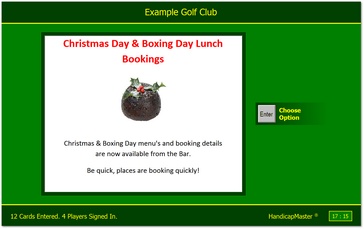
Second Screen Monitor
If you are running Player Entry on a computer that has more than one monitor attached, you may now choose to display Player Entry on the secondary monitor in preference to the primary monitor (Premier and Network editions only).
Run external program from Player Entry
A new feature is added that allows the Player Entry screens to display a service players may select that runs a program external to the HandicapMaster system. With this feature, you may choose to allow players to select an option to run an external booking system program, for example. This is available in Premier and Network editions of HandicapMaster.
Configure Player Entry wizard
This wizard now completes quicker, especially over a network, following internal performance improvements to the programming.
My Account
A new 'My Account' option is available when the HandicapMaster Subscriptions option is installed. The 'My Account' facility allows a member to check their account balance and review their recent transactions.
Prevent sign-in if insufficient funds (in conjunction with HandicapMaster Subscriptions Option)
If the HandicapMaster Subscription option is installed then it is now possible to automatically check a member's account balance when they sign-in to a competition, and prevent entry to the competition if there are insufficient funds available in their account.
Gemplus GCR700 Terminal
Please Note: Support for the Gemplus GCR700 terminal was withdrawn in 2011 (this unit has not been manufactured for a number of years and has not been compatible with the last two releases of Microsoft Windows (Vista and Seven)).
It is now possible to add multiple attachments to e-mails sent from HandicapMaster, removing the previous restriction of a single attachment to an e-mail.
Letters
When creating and editing letters, you may now choose different colours of text to be used in the body of the letter.
Letters may now be sent to visitors.
A new <ClubAddress> field has been added. This uses the address of the Club as defined in the 'Include Address' and 'Second Line' of the 'Letterhead' settings. This field may be useful if you wish to add a rear off strop to a letter with the club contact details.
A 'Save As' option has been added to the FILE menu to allow you to save an existing letter with a new name.
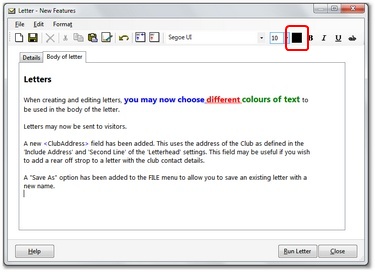
Reports
The 'Report Away Players' scores to their Home Clubs' report now identifies which Competition Scratch Score ('Home' or 'Away') should be used for each player, where a separate CSS has been calculated for Home and Away players (CONGU editions only).
A new 'Membership Contact Summary' report is added that lists the name of members, their telephone numbers and their e-mail address.
The 'Locker Numbers' report is enhanced to include a count of members with and without lockers.
The list of 'Handicapping' reports is reorganised, with grouping of related reports, making it easier to locate reports in the list.
A new report of 'Players not yet allocated a Handicap' has been added.
The 'Membership Summary' report includes a count of inactive (England & Wales) or starred (Scotland) handicaps (CONGU editions only).
The 'Analyse Scores Entered' report now reflects the ordering of the scores as currently displayed on the screen. You may now create the report in different ordering by sorting the scores on screen before requesting the report.
Each Userid now saves its own layout of the Handicap List report (Premier and Network editions).
Enhancements to support easier management of visitor data
The following reports are enhanced to allow the report to be limited to visitor data:
- Names and Addresses
- Telephone Numbers
- E-mail Addresses
- Player Identification Numbers
- Notes
Integration
A new facility to allow visitor records to be imported from a comma separated values (CSV) file is added. See PLAYERS menu, then IMPORT VISITORS.
Subscriptions Option
Address Labels
A new facility to print address labels for raised subscriptions has been added.
Income Received Report
The Income Received report has been improved to include details of subscriptions or invoices that were raised in the selected date range of the report, but paid outside the date range of the report. The layout of the report has also been improved to make it more readable.
Overdue Subscription Summary Report
The Overdue Subscriptions Summary report has been improved to include details of each member's outstanding overdue amount and to give the total invoiced and total amount still overdue.
It is now possible to specify a date range for which overdue subscriptions will be included in the report. For example you may view subscriptions that are currently overdue from the start of the year.
Overdue Subscription Management
When adding players into a start sheet, you may now choose to be prompted if the player has overdue subscriptions, allowing the user to decide if the player should be added to the start sheet.
Other
New Edition
An EGA Handicapping 'Network' edition is introduced ('EGA-NETWORK Edition').
Installing program updates
HandicapMaster will no longer automatically check for program updates if the program is restarted within 30 minutes of the previous check (on any one computer).
The question 'Check for Program Updates?' is no longer displayed when restarting HandicapMaster within 5 minutes of the previous automatic check for updates.
Installing Network editions
When installing Network editions, the SQLServerSetup configuration program now recognises SQL Server 2008 instances running on 64-bit Windows installations.
General
Player Lists; The 'Status' column is renamed 'H'cap Status' and moved to the right of the Playing Handicap column.
FILE menu PRINT REPORT has been enhanced to that it may now be used on many of the lists within HandicapMaster, e.g. Competition Templates list to create a report that may be printed.
In the event of an Unexpected Error, the report can be sent to HandicapMaster Support Staff without requiring an email client to be installed on the system (an internet connection is required). A copy of the report may also be sent to the specified contact.
Improved handling of network errors, offering the user an attempt to reconnect to the database and continue using HandicapMaster after they have resolved the error caused by a network or server outage. (Network edition only)
Improved management of disk media being full when taking a HandicapMaster database backup (Club and Premier editions).
