What's New in HandicapMaster 7.3
Important Note
For efficient processing, HandicapMaster will 'finalise' all handicap and competition records prior to 1st January 2008. These records cannot then be 'undone' or amended. To delete records prior to this date, use the 'Housekeeping' option.
Changes to HandicapMaster in Version 7.3 (2010 Edition)
- Backup and Restore
- Competitions
- Player Entry
- Bookings (Premier and Network editions of HandicapMaster)
- CONGU Handicapping
- E-Mail and Distribution Lists
- Letters
- Order of Merit
- Eclectics
- Best-of Series
- Reports
- Subscriptions Option
- Membership Records
- Master Scoreboard
- Integration with External Membership Systems (Premier and Network Editions only)
- General
Backup and Restore
A new optional online backup and restore facility is added.
This is a subscription based service and requires a broadband internet connection for sucessful operation.
Competitions
2 Player 'Aggregate Pairs' Competitions
You may now process 2 player team competitions where both player's scores count (often called 'Aggregate Pairs' competitions) using HandicapMaster.
Note: Due to restrictions within the CONGU UHS, running this competition format as a Handicap Qualifying competition is not supported.
3 and 4 Player Team Competitions
You may now process 3 and 4 player team competitions (often called 'Am/Am' or 'Bowmaker' competitions) using HandicapMaster.
Eight types of team competitions are added. These are
- Three Player Team (Best 1 score each hole); For this format of competition, players play in teams of three, with the best score from the three players counting on each hole.
- Three Player Team (Best 2 scores each hole); For this format of competition, players play in teams of three, with the best two scores from the three players counting on each hole.
- Three Player Team (All 3 scores each hole); For this format of competition, players play in teams of three, with all three scores from the three players counting on each hole.
- Four Player Team (Best 1 score each hole); For this format of competition, players play in teams of four, with the best score from the four players counting on each hole.
- Four Player Team (Best 2 scores each hole); For this format of competition, players play in teams of four, with the best two scores from the four players counting on each hole.
- Four Player Team (Best 3 scores each hole); For this format of competition, players play in teams of four, with the best three scores from the four players counting on each hole.
- Four Player Team (Best 2, 3 then 4 scores each hole); For this format of competition, players play in teams of four. For the first six holes, the best two scores from the four players count for each hole. For holes 7 to 12, the best three scores from the four players count for each hole. For the last six holes, scores from all four players count for each hole.
- Four Player Team (Best 4, 3 then 2 scores each hole); For this format of competition, players play in teams of four. For the first six holes, scores from all four players count for each hole. For holes 7 to 12, the best three scores from the four players count for each hole. For the last six holes, the best two scores from the four players count for each hole.
Four Ball Better Ball
Following on from customer feedback, the terminology used for 'Four Ball Best Ball' competitions is changed to 'Four Ball Better Ball'.
When scores for a Four Ball Better Ball competition have been input using HandicapMaster version 7.3, you may now
- Edit a scorecard previously entered (without having to cancel and re-enter the card),
- Choose to display the Two's scored on the competition results report (through the competition template),
- View the 'Gross Scores' report for the competition,
- Change the configuration of an opened competition before, and now after, scores have been entered,
- View the individual scores for each player in the team in the Scorecards for a Competition report,
- Include Four Ball Better Ball competitions in the 'Competition Scoring Analysis' and 'Number of Good Holes Played' reports.
** Important **
The behaviour of HandicapMaster when entering FBBB scores is changed. Scores are now entered row by row, rather than column by column (I.e. no longer Player A's scores followed by Player B's scores).
It is possible to reset HandicapMaster back to its previous behaviour by selecting FILE menu -> OPTIONS -> COMPETITIONS -> CURSOR MOVES DOWN BEFORE ACROSS WHEN ENTERING MULTIPLE COLUMN SCORES ONTO SCORECARD option.
Alternative Day Competitions
You may now aggregate more than two rounds together to calculate an Alternative Day result.
Knock-out Competitions
An additional match result of 'Concession' is added to the list of possible results.
Start Sheets
You may now choose to re-order players on the Start Sheet into 'Balanced' Groups. A new Start Sheets re-order option 'Reorder Players into 'Balanced' Groups' is added that will reorder the players so that each group has players with a low, a medium and a high handicap, etc. That is, each group has broadly the same mix of player abilities.
When creating a Start Sheet for the first time, the format of the competition to be played and the colour of tee's to be played from are now included as the 'notes' for the Start Sheet report. You may edit these notes before creating the report. You may now choose the font to be used for these notes.
Competition Fees (Premier and Network Editions)
When combined with the HandicapMaster Subscription option competition fees now adjust a member's balance. Note processing of competition fees when integration with an external membership system is turned on has NOT been changed.
Scorecard Labels from Start Sheet (Premier and Network Editions)
Two additional label types are now supported. These two label types are larger than the existing type. When using the larger label types, the format and nature of the competition being played is included on the labels.
General
Any notes that you add to a competition result report are now retained if you subsequently undo and re-apply the competition.
The scorecard window is remodelled, with the confirmation total now similar to Player Entry.
When setting the Handicap Allowance for a competition in the Template, the 'Before/After' Handicap Limit setting is repositioned and reworded for improved clarity.
Player Entry
Customers using a touch screen for Player Entry (with Premier or Network editions) now benefit from a redesigned player selection screen, providing improved location of players by name from a list. The new screen includes an alphabetic keyboard on screen for easy typing of the first letters of a player's surname. This allows names to be located with fewer 'touches'.
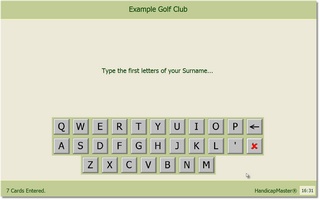
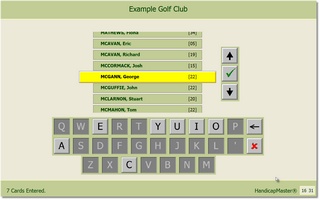
In the Premier and Network editions of HandicapMaster, we have renamed option 'Current Handicap' to 'My Golf' in the 'View Information' section. This option is expanded so that your members may view:
- Their current Handicap,
- Up to the next four competitions they have booked into, and
- Their recent Handicap Record,
All within one combined screen.
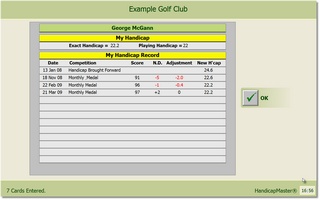
You may now choose which of the services in 'View Information' section to offer your members, by selection in the Configure Player Entry wizard.
If you are running the Premier or Network editions in Ireland you may now choose to download lists of all golfers in Ireland from the GOLFnet server, enabling Visitors to be recognised and automatically added to HandicapMaster when they type their GOLFnet number into the Player Entry system.
Setting of printing score cards or labels as players sign-in (Premier and Network editions) is now easier with a graphical design tool in the Configure Player Entry wizard. You may now include names and details of Players C and D for 3 and 4 man team competitions in the printing. A new option to include titling for some items when printing (to improve results when printing to Labels) is added.
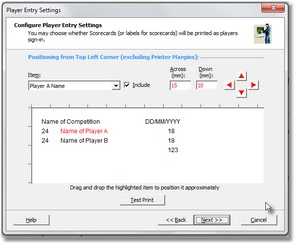
It is no longer possible to re-enter a scorecard through Player Entry, when the score has previously been entered as 'No Score Recorded'.
'OK' and 'Cancel' buttons are now displayed on 'Enter Password' screen for Administration Button, for all hardware settings previously without them.
Leader board
Team events; names in team events are now ordered alphabetically rather than by the order in which players in the team signed in.
When there are no scores to display, the screen now reads 'When available, leading scores will show here...'.
Bookings (Premier and Network editions of HandicapMaster)
A new concept of “Bookings Templates” is added. Bookings Templates, like competition templates, are configurations that may be set up in advance and reused when configuring bookings for a competition. These are intended to provide a consistent basis for configuring booking arrangements for competitions.
You may now configure bookings for a competition as you run the Open a New Competition wizard and also through the CONFIG button on the Enter Scores Toolbar.
You may now change the arrangements for booking into a competition through the CONFIG button on the Enter Scores Toolbar.
Your players may now use the Player Entry service 'My Golf' (under 'View Information') to check the bookings they have made.
Viewing and amending bookings from within HandicapMaster, when bookings are being received in conjunction with the Master Scoreboard web site, is now much quicker. Viewing the competition bookings report is also quicker in the same scenario.
CONGU Handicapping
Active / Inactive Handicaps
For clubs in England, Wales and Kenya, handicaps from 1st January 2010 will be designated as 'inactive' in accordance with the guidelines issued by CONGU, English Golf Union, English Womens Golf Association and Golfing Union of Wales.
Players with handicaps that are designated as 'Inactive' have
- A suffix of '(i)' appended to their Playing Handicap on Handicap Lists, etc.
- A suffix of '(Inactive)' appended to their CONGU Handicap Certificates and Handicap Record reports.
An option is added to the Handicapping menu when active/inactive handicapping is operational to allow handicap secretaries to manually override the status of player's handicaps, where there is a reason to do so. This option is called 'Override Active/Inactive Handicap Status'. When the status of a player's handicap has been overridden, this remains in operation until the beginning of the following season, unless cancelled earlier.
A new handicapping report 'Active/Inactive Handicap Status Overrides' is added, available when active/inactive handicapping is operational. This report lists all home club members who currently have their handicap status overridden.
These items will be visible in HandicapMaster from 1st January 2010.
For the purpose of testing, it is possible to turn on processing of active/inactive handicaps prior to January 1st 2010.
To do this, select HANDICAPPING menu -> CONFIGURE HANDICAPPING RULES and tick 'For Testing only; Operate Active/Inactive Handicaps Early' box. It must be noted that this option changes HandicapMaster to calculate inactive handicaps starting 1st January 2009, based on 2008 scores, in effect. Such handicaps must not be published until recalculated after January 1st 2010, as they will not be valid. This option is provided for testing purposes only.
English Central Database of Handicaps (CDH)
You may now choose to publish ladies and/or men's data to the EGU CDH from HandicapMaster.
You may now choose to Upload records or receive away scores covering a period of 1 month. Your choices for the period to upload and receive away scores will now be remembered by HandicapMaster.
If any of your Home players are listed as members of other clubs, this information is now uploaded to the CDH.
E-Mail and Distribution Lists
User defined 'Other E-mail Recipients' are now remembered and displayed in the recipient list and may be used from one e-mail to the next.
Distribution lists have been enhanced to support the following types of list:
- Members
- Past Members
- Visitors
- Past Visitors
- Golf Clubs
- Other E-mail Recipients
E-mails which may include an attachment may be sent to any combination of these distribution lists.
For Member and Past Member distribution lists you may initially populate the list with members currently in one or more membership categories.
You may now send an e-mail to an individual past member. On the Past Members list double click the member in question to view their information and use the 'Send E-mail' button.
Letters
You may now send Letters to Past Members by use of a Past Members distribution list. Please note: Only Members and Past Members Distribution Lists are available for use with Letters.
A new letter field <AccountBalance> has been added to allow the inclusion of the member's account balance in letters (Subscriptions option only).
new letter field <Category> has been added to allow the inclusion of the member's Membership Category in letters.
Order of Merit
Management of Order of Merit competitions is moved to the “Competitions” place, alongside stroke-play, match-play knock-out and Eclectic competitions.
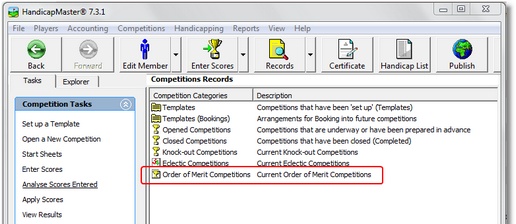
There is no longer a limit to the number of Order of Merit competitions that may be run at the same time.
You may now choose whether to include Visitors in the Order of Merit calculations.
Eclectics
You may now choose whether to include Visitors in the Eclectic competitions.
Best-of Series
You may now place competitors in a Best-of Series into Divisions, based on their current Handicap.
Reports
The following new reports are added:
- Away members; Displays a list of Away Members, their home club and their current playing handicap.
- Distribution Lists; Displays distribution lists and the entries in those distribution lists.
- Members without a Subscription Template; Displays a list of those members not assigned a Subscription Template (Subscription option only)
- Player Hole-by-Hole Analysis; Displays the Hole-by-Hole scores for a player, colour-coded to show Birdies, Pars, etc.
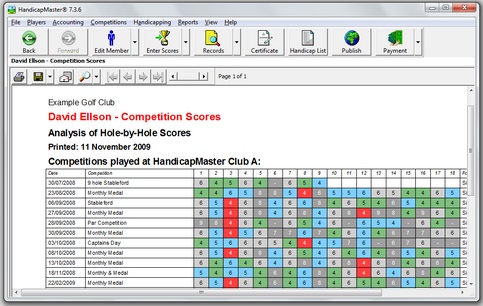
The following reports are amended:
- Competition Results; Visitors are now identified by 'Vstr' in the 'New Hcap' column. You may now also highlight the names and competition scores of Visitors in open competitions in blue text, with a new option on the View Competition Results window.
- Competition Winners; You may now choose to order the results in the report in competition date order, as well as in Player order.
- Number of Good Holes Played; You may now choose to display information on the report about each good hole scored (when and where the good holes were scored; hole number, date and competition name).
- E-mail Log; This report now allows for a range of dates rather than always displaying the whole log. The report now displays the name of the user who sent an e-mail. (Premier and Network editions only).
- Send Away Scores to Home Clubs; When reporting disqualified away scores, the disqualification reason (rule number) is now included in the report (CONGU and EGA Handicapping editions only).
- CONGU Annual Review Computer Analysis; This report is amended in line with new CONGU regulations (Change to landscape format + New covering notes + additonal notes columns added to tables + Number of No Returns added to tables + Change months report may be run to October through February) (CONGU Handicapping editions only).
The Following Reports are renamed to aid clarity:
- Player Card Numbers; This report is renamed 'National ID's and Membership Card Numbers'.
- Send Away Scores to Home Clubs; This report is renamed 'Report Away Players' Scores to their Home Clubs'
- Away Competition Scores; This report is renamed 'Away Scores (Home Players)'
- Supplementary Scores Recorded; This report is renamed 'Supplementary Scores'.
The following reports are removed:
- LGU Medals; Ladies Golf Union Medals competition ceased in February 2009, therefore this report is removed.
The following reports now display quicker (especially when running HandicapMaster over a local network):
- Start Sheets
- Start Sheets Labels
- Competition Bookings
- Best of Series
- Visitor
Report 'CONGU 9 Hole Competition Handicaps' is moved to the 'Handicapping Reports' sub menu on the drop-down menu lists.
Subscriptions Option
An 'Account Balance' for a member is implemented. This is automatically adjusted when subscriptions and invoices are raised and payments are recorded for a member.
You may now amend notes for raised Subscriptions, Invoices and recorded Payments.
You may now record the date a subscription payment, invoice payment or refund was made (default to Today's date). Note: future dates are not permitted.
The following changes have been made to the 'Raise Subscriptions' Wizard:
- Display a count of the number of members who do not have a Subscription Template assigned. If non zero the Wizard displays the option to view the 'Members without a Subscription Template' report.
- Added 'Membership Categories' as a selection criterion for raising Subscriptions
- Enhanced to allow the selection of all the listed items in the Member, Template, Membership Categories and Membership Group selection lists.
- It is possible to add a file attachment to Subscriptions sent by e-mail
The following changes have been made to the 'Overdue Subscriptions' Wizard:
- Added 'Membership Categories' as a selection criterion for raising Overdue Subscriptions
- Enhanced to allow the selection of all the listed items in the Member, Template, Membership Categories and Membership Group selection lists.
- It is possible to add a file attachment to Overdue Subscriptions sent by e-mail
A Subscription or Invoice Template may be copied. There is the option at the time of copying to convert the copied template to an invoice template if the original is a subscription template and vice versa.
A new 'Payments Received' wizard is added.
'Payments Received' item is removed from 'Subscription', 'Invoice' and 'Payments' menus. They have been replaced with a new 'Payments Received' Wizard which is available from the Accounting menu and also from the 'Payments' item in the main toolbar.
A new 'Raise Invoices' wizard is added.
When a member is deleted (Moved to 'Past Members' list) their subscription template is deleted. This will allow old templates to be deleted if they are no longer used by current members.
A member's Transaction History may be viewed from the ALL MEMBERS list by right clicking and selecting 'Transaction History'
A new 'Transaction History' report is added that displays the member's balance and their transactions which includes Subscriptions, Invoices and Payments.
Competition fees are now recorded for members and the account balance of the member is adjusted accordingly.
Assigning subscription templates to members and when the option to assign templates to 'All members in a membership category' is selected the list of membership categories now indicates the number of members in each category. Also a confirmation message is displayed at the end of the assignment of the template.
Membership Records
You may now convert a member with a Handicap award back to 'No Handicap' status, by using a new option on the 'All Members' list right-click pop-up menu.
When importing membership records you may now restrict changes to only the addition of new members.
The headings of the 'New member', 'Edit Member' and the equivalent Visitor windows are amended, so that the player's name is displayed in clear text in the window heading, for improved clarity. The 'New Member' and 'Edit Member' windows are also enlarged.
You may now export 'Past Member' and 'Past Visitor' details by selecting these categories when using the Export facility on the PLAYERS menu. This information may be used to contact Past members and visitors using 3rd part software such as 'mail-merge' applications.
You may now restrict PIN's allocated to Visitors to a specified range. See FILE menu -> OPTIONS -> MEMBERSHIP tab.
It is now possible to view and edit Past Member and Past Visitor details. The edit facility includes a 'Send E-mail' button for sending of an e-mail to a Past Member or Past Visitor.
Master Scoreboard
For competitions played over more than one round ('Multiple-round competitions'):
- The results will now show the overall total score for each player on the web site, when results are published with this edition of HandicapMaster, and
- Your members may now view the results ordered by gross scores, as well as by nett scores.
Integration with External Membership Systems (Premier and Network Editions only)
If Remote Requester integration is being used then there is a new button on the Remote Request configuration page to create a log file containing the most recent requests received by HandicapMaster.
General
The following windows are amended for improved clarity:
- 'Record Away Scores'
- 'Backup Database'
- 'Restore Database'
- 'Start Sheets report selection'
You may now restrict viewing or updating of Golf Course details through the security settings for HandicapMaster Users (Premier and Network editions only).
Layout of dialogs with 'Warning' message is updated.
The 'Membership Reports' menu is updated to group the 'Distribution Lists' and 'E-mail Log' reports together.
An improved sorting method for lists of data is implemented for date and numeric columns.
The 'Housekeeping' wizard now has a direct link to backing up data on the front page of the Wizard.
The 'Housekeeping' wizard now only allows accounting records to be house kept when the user id has 'update' access to accounting records. (Premier and Network Editions only).
The popup menu for Past Members List is changed so that the previous default value 'Undelete' is now replaced with 'Edit' facility, the undelete is still available.
The default file format used when saving reports to Disk is changed to PDF format. This behaviour may be changed back by selecting REPORTS -> LAYOUT AND OPTIONS -> GENERAL tab.
