What's New in HandicapMaster 8.4
Changes to HandicapMaster in Version 8.4 (2014 Edition)
- Player Records
- CONGU Unified Handicapping System
- Reports
- Competitions
- Knock-out Competitions
- Booking Future Competitions
- Player Entry
- Central Databases of Handicaps
- Sending E-mails from HandicapMaster
- Master Scoreboard
- User Access within HandicapMaster
- Subscriptions, Invoicing and Payments option
- Other
Player Records
Visitors
A new facility to allow multiple Members and multiple Visitor records to be deleted is added.
The right-click menu option 'Delete ALL Visitors' is changed to 'Delete Multiple Visitors', so that you may now delete a selection of visitors in one go.
When you add a new visitor to the system, if there is already a player with the same name and home club in the
'Past Members and Past Visitors' list, the previous record is now automatically renamed so the new record may be created.
CONGU Unified Handicapping System Changes for 2014
The following changes to the CONGU Unified Handicapping System for 2014 are implemented:
- In England, the terminology 'Active/Inactive' for handicap status is replaced with 'Competition/Non-Competition'. Active ('competition') handicaps are now displayed with a suffix of 'c', inactive ('non-competition') handicaps no longer have a suffix.
- In England and Wales, the review date for players’ Handicap Status is changed from 1st January 2014 to 1st March 2014, and each 1st March thereafter.
- In Scotland, the review date for players’ Handicap Status is changed from Annual Review date to 1st March 2014, and each 1st March thereafter. For customers in Scotland, you will be prompted to re-assess handicap statuses when HandicapMaster is first run on or after this date. The re-assessment will automatically include both ladies and gentlemen home members now.
- Players with category 1 handicaps in England, Scotland and Wales are now only allowed to return Supplementary Scores during the months of September through to February each year, and only enough to retain a 'competition' handicap status.
- Players with category 1 handicaps in Ireland are no longer eligible to return Supplementary Scores.
When applying scores for a CONGU Qualifying competition, the Competition Scratch Score calculations
are now displayed on screen after the handicapping and competition calculations have been completed, for improved reliability.
Reports
Competition Results
You may now limit the presentation of results to the top X positions only
through the addition of this new option in the competition template.
A temporary override of this may be used to view and print the results report if required.
You may now highlight any one type of player in competition results reports, taken from the following:
- Home Members, Away Members, Visitors
- Male Members, Female Members
- Members in one of the five age groups.
You may choose the highlight colour from a list of five, rather than the previous limit of blue for highlighting visitors only.
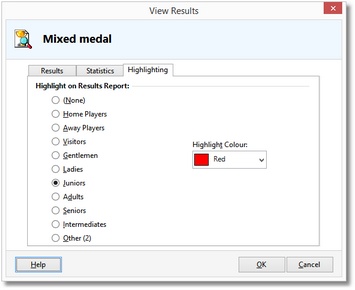
Member Name ordering
A new option allows the names of members in many reports to be displayed either in forward order (i.e. 'First Name, Middle Initials, Surname') or in
reverse order (i.e. 'Surname, First Name, Middle Initials'). See REPORTS drop-down menu, select LAYOUT AND OPTIONS and then the GENERAL tab.
However, the following reports only display names in 'forward' order:
- Handicap Record
- Handicap Record (selected range of handicaps)
- Away Scores (Report to Home Club)
- Union Audit of Low Handicap Players
- Analysis of Scores Entered (Opened Competitions)
- Analysis of Scores Entered (Closed Competitions)
- Overdue Subscriptions - As the 'report' is generating Letters.
- Handicap List - there are specific settings for this report (see REPORTS drop-down menu then select CONFIGURE LAYOUT OF HANDICAP LIST).
Note: In the Premier and Network editions of HandicapMaster this new setting is set on a 'per user' basis.
Replacement Report Writer
The software used to display reports on screen in HandicapMaster is changed, for improved maintainability by the developers.
The following key changes are included:
- The Text Select Tool button is replaced with Copy Text from Document. This copies all of the text from the document into the User's Clipboard, where it can be pasted directly onto an Excel spread sheet, for example.
- The 'Save Report to File' button is modified as follows:
- The Save to RTF format is enhanced to retain the layout of documents as well as the text,
- The following new save formats are added, which should provide more consistent results exporting to Microsoft Excel and other Spreadsheet programs:
- OpenDocument Spreadsheet
- Comma-Separated Values
- The following save formats are withdrawn:
- Open XML Word
- Microsoft Excel
- Open XML Excel
- PNG Image
- JPG Image
- GIF Image
- BMP Image
- HTML
- The Hand Tool button is withdrawn.
New Reports
The following new reports are added:
- ILGU Silver Spoon (see below).
- Payments - Summary, by Method of Payments (Subscriptions option, see below).
- Lowest Handicap Held (Selected Range of Handicaps)
Changes to Reports
The following reports are amended:
- Handicap List; A new option to allow you to exclude AWAY members from the Handicap List report is added. See REPORTS menu select CONFIGURE LAYOUT OF HANDICAP LIST.
- Handicap Graphs; Player handicap record graphs are now presented as 'reports' in HandicapMaster. You may now choose to e-mail a graph to a member.
- 'Supplementary Scores (Eligibility)' Report; To accommodate the changes to the rules for category 1 players returning Supplementary Scores, this report is amended to display the remaining number of supplementary scores available for a player to return in the current period (not the number returned so far).
- 'Inactive/Non-Competition Handicaps (Possible Candidates)' Report; This report, for England and Wales, is amended to reflect the change to the review date for Handicap status in these countries. 'Active' and 'Inactive' terms are removed from the report following these terms no longer being used in England.
- Most Improved Golfer; This report now includes players whose handicap records do not start until after the start of the review period (by using the first handicap found for these players after the report start date). The report is enhanced to allow data between two chosen dates to be analysed by the report.
- Number of Good Holes Played; When adding competitions if the competition is men-only or ladies-only the icon displayed in the list of Competitions to be added now includes a blue or red indicator accordingly.
- Lowest Handicap Held during Previous Season;This report is renamed to 'Lowest Handicap Held' and enhanced extended to allow report to be run for the current or previous season and also between chosen dates.
Competitions
2 Player, 3 Player and 4 Player Am-Am Competitions
You may now create either 2 Player, 3 player or 4 player Am-Am style competitions and choose how many 'best scores'
will count for teams on each hole. Therefore, you may create your own interesting arrangements such as 'reverse waltzes' or extra
scores counting on certain holes (say the Par 3’s), etc.
Create copy of a Closed Competition and its score cards
You may now create a copy of a closed competition. The resulting copied competition is placed in the 'Open Competitions'
list and includes copies of the scorecards from the closed competition. Combined with the 'Switch Competition Template' facility
described below this 'Create Copy' facility may be useful where scores are being used for a second set of prizes.
Competition Templates
You may now create a copy of an existing competition template.
You may now switch the template being used by an open competition. See the 'Template' tab on the 'Configure Competition' window.
Note there are limitations on switching; for example where scores have been recorded and the new and the original competition formats are not
compatible e.g. singles and team competitions.
When viewing the 'Template' tab on the 'Configure Competition' window, if the competition configuration no longer
matches the competition template details, you will now see a warning displayed on the screen.
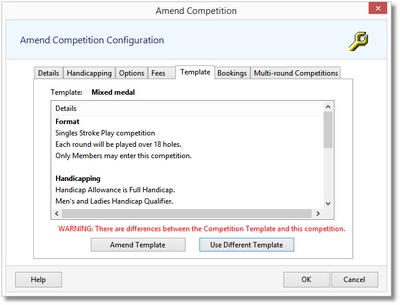
Best-of Series Competitions
You may now elect to apply card matching to where there are ties in the results of a series.
The card matching ('count back') is based upon comparison of players’ scores for their last 9 holes, and
if necessary last 6, then last 3 and last 1 holes, summed across all of their ‘best scores’.
You may now restrict the competitions offered when updating a series to only those open to men, or open to ladies.
When adding competitions if the competition is men-only or ladies-only the icon displayed
in the list of Competitions to be added now includes a blue or red indicator accordingly.
Eclectics
When you create an Eclectic based upon players' gross scores, you may now choose which date is used to base the handicap allowance
for each player on. Player's handicaps on the chosen date will be used to calculate their handicap allowance.
When adding competitions if the competition is men-only or ladies-only the icon displayed
in the list of Competitions to be added now includes a blue or red indicator accordingly.
Score Entry
When entering scores in HandicapMaster the list of players now shows names of 'visitors' coloured green and in italic font,
for easier differentiation from 'members' in the same list.
Analyse Scores Entered
The names of visitors are displayed coloured green and in italic font in the Analyse Scores Entered list
(Opened and Closed competitions), for easier differentiation from 'members' in the same competition.
For competitions allowing visitors to enter, the number of members and the number of visitors in the competition
is now displayed in the heading above the Analyse Scores Entered list.
Order of Merit
You may now elect to add additional points to players' points total outside of the selected competitions.
When running an Order of Merit based upon where players finish in a competition, you may now choose to
allocate the points based upon where players have finished in the Gross results for competitions.
Where two or more players are tied with the same number of points from the same number of competitions,
HandicapMaster now orders the names in Alphabetical order.
ILGU Silver Spoon
If you are running a CONGU edition of HandicapMaster in Ireland, you may now create a report
showing player's scores for the Irish Ladies Golf Union Silver Spoon competition.
Knock-out Competitions
If you are using the Premier or Network edition of HandicapMaster, you may now configure the
Player Entry system to allow players to report their match results.
A new parameter Last date for match results is added to Knock-out competitions to allow an end date to be
set after which match results can no longer be reported through the Player Entry system.
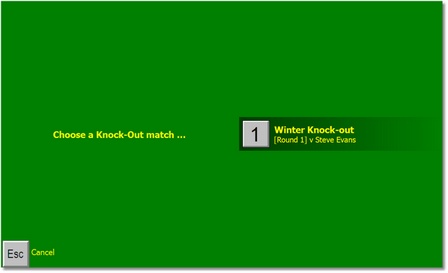
You may now view a log of the most recent Knock-out match results to be added to the system, through a new task added to the Knock-out Competitions Tasks.
When running a KO draw, you may now choose the placement of any Byes required to complete the draw sheet.
You may select for all of the byes to be placed either at the top or at the bottom of the draw sheet.
Alternatively, you can use the traditional layout of byes spread to the top and bottom edges of the draw (the default)
or can select custom and configure your own layout.
When performing a General Numerical draw, Byes continue to be placed in the lowest qualifying places.
When running a KO draw, you may now also add a player to a draw by using the FIND button on the player selection screen.
The 1st Round description of a round in a Knock-out competition is replaced
with Round 1 to provide improved consistency with the descriptions for later rounds.
Booking Future Competitions
The facility to manage bookings into a future competition through the main HandicapMaster program is given an overhaul. The following key changes are included:
- You may choose to view the bookings received for a competition in a spread sheet style layout in addition to the existing layout that shows that slots available for booking in a list.
- The same player selection system is employed as used when adding names to a Start Sheet. For example, you may now add a player to the bookings just by starting to type their surname. The selection list that is displayed automatically reduces to only those players whose name matches the letters typed.
- A toolbar displaying buttons that give easier access to common tasks associated with managing the bookings in this competition is added.
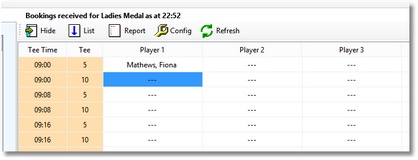
Player Entry
You may now choose to allow players to report their Knock-out match results through the Player Entry system (Premier and Network editions only).
The 'select item by number' screen is updated to display up to 9 items per screen (previously up to 5), reducing the need to display the '-- More Choices --' option.
When running the Premier or Network editions of HandicapMaster, you may now choose how many seconds informational messages will be displayed on the Player Entry system for.
Support for Golf AutoScore® is withdrawn.
Central Databases of Handicaps
Ireland GOLFnet
With effect from 1st February 2014, The Golfing Union of Ireland is no longer supplying GOLFnet cards
containing a memory chip. At the request of the Golfing Union of Ireland support for using equipment
that reads the chip on the cards is removed from HandicapMaster.
Customers currently using USB Chip readers will have their Player Entry configuration automatically changed to use a Magnetic Swipe reader instead.
Replacement equipment is available from Golfing Union of Ireland.
CLUB edition users will need a HandicapMaster upgrade to utilise the alternative magnetic swipe readers instead.
England, Scotland and Wales CDH services
Option to 'Request National ID' through the New Member/Edit Member window is decommissioned.
If you require a new ID allocating for a member, please continue to use the existing option when publishing to the CDH.
HandicapMaster will now prompt to publish to the CDH when exiting the program if handicap records have
changed and HandicapMaster is configured to link to the Scottish Golf Union or Golf Union of Wales CDH systems.
General
Button 'Send Error Report' is decommissioned from window displaying incoming Away Score
(button previously displayed when the away score was blocked as unsafe).
Sending E-mails from HandicapMaster
Configuring HandicapMaster
When configuring e-mail settings for the first time, a new wizard will guide you through the settings required for popular Internet Service Providers.
Changing the text sent with reports in e-mails
When you elect to send certain reports by e-mail to your members, HandicapMaster adds covering text in the body of the e-mail.
You may now edit and customise this text, to suit your preferences (see FILE drop-down menu, then E-MAIL, then FILE, then EDIT DEFAULT COVERING TEXT).
Handicap Certificates
When sending a handicap certificate by e-mail to a member the default e-mail message body
text now contains a summary of the player's handicap including the handicap status.
Master Scoreboard
Where the Presentation of Results has been limited to the 'top X' positions this will automatically be applied
to the competition results published to Master Scoreboard.
User Access within HandicapMaster
If you are using the Premier or Network edition of HandicapMaster, you may now further refine access
to HandicapMaster's facilities through configuring User Id's in HandicapMaster. Specifically, you may now:
- Split access to competitions data separately between Men's competitions and Ladies' competitions,
- Set separate security to access Eclectics and Order of Merit data,
- Set separate security to access Player Entry, and
- Set separate security to Publish to the Internet (Master Scoreboard, CDH, MyGolfRanking).
The security category for 'Change Registration' option on the 'File' menu is moved to the 'System Utilities' category.
Subscriptions, Invoicing and Payments option
You may now print an account 'statement' for a member, showing their transactions in a layout similar to a bank statement.
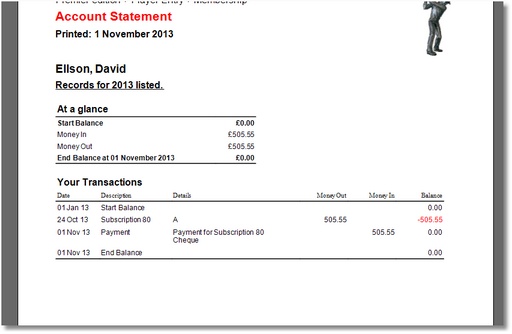
A new report 'Payments (Summary, by Method of Payments)' is added giving you a total income for the selected period categorised by the different 'Methods of Payment' used.
The accounting reports have been re-titled and re-categorised into groups for easier recognition.
When raising a batch of subscriptions, the batch is now generated in both alphabetical and numerical order, to assist with reprinting or voiding subscriptions.
You may now choose to reprint a range of receipts in one go.
Some performance improvements are included, including a reduction in the time taken to raise competition fee invoices.
A new option Cancel un-paid subscriptions and invoices when deleting members is added.
By default this option is selected to retain existing functionality. However it is recommended that where a club is
using the Subscription option to record competition fees this option be un-ticked so that when a member is resigned
(moved to past members list) their account balance remains at the value prior to resignation.
Other
EGA Handicapping;When running the Annual Review in the European Golf Association Handicap System editions,
you may now choose to apply the Portuguese Golf Federation Annual Review calculations rather than the standard EGA calculations.
Handicap Records; When displaying a players' Handicap Record in Table format,
all non-qualifying competitions are now displayed (including team competitions).
Main Program Toolbar; Some icons displayed on the main toolbar are updated.
Program Start-up; Improvement to start up to reduce CPU utilisation.
Integration; When loading membership records from an external system using the LoadCSV interface,
the time taken to synchronise membership records is reduced.
Network edition; Using Microsoft's SQL Server 2012 Express edition to host the HandicapMaster database is now supported.
Sorting lists; When you sort a list by clicking a column heading, the sort order is now
remembered if the list is refreshed (such as when you edit a member record in the 'All Members' list).
